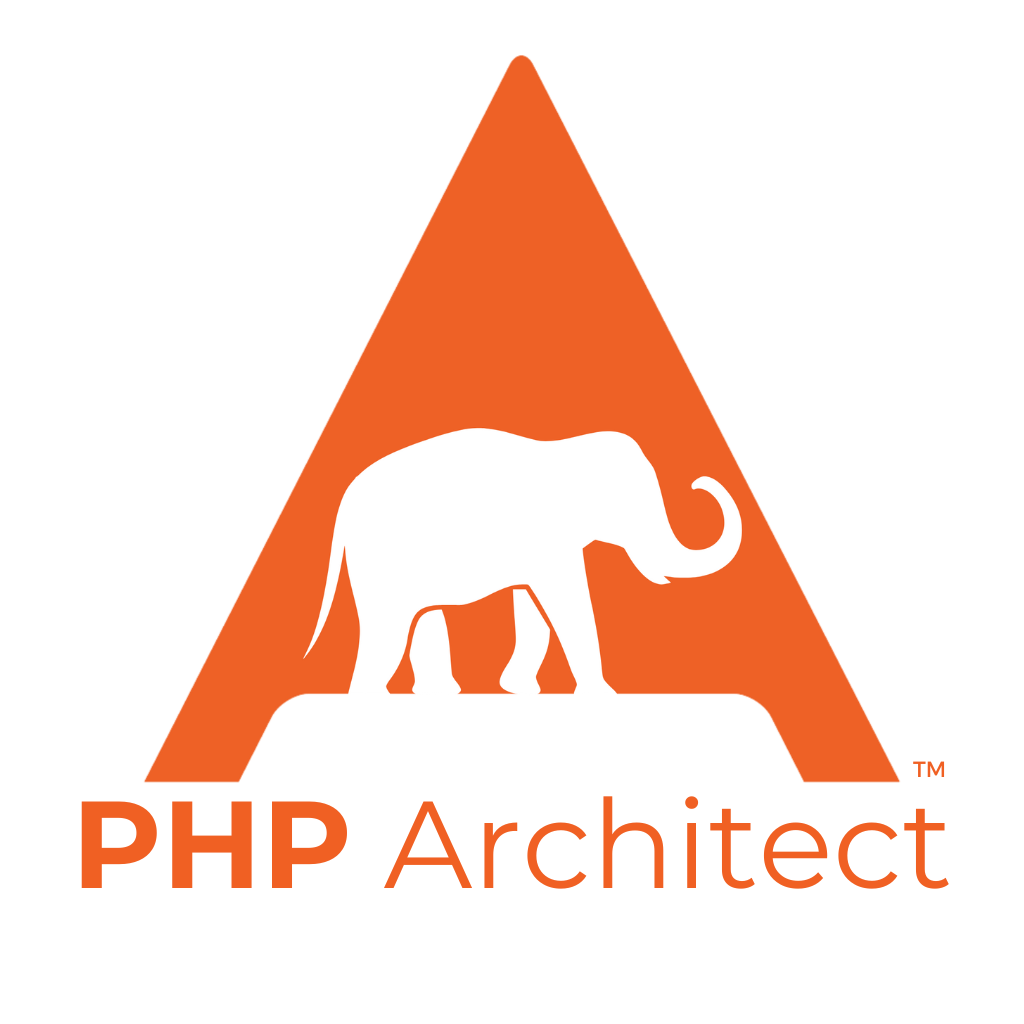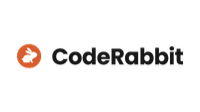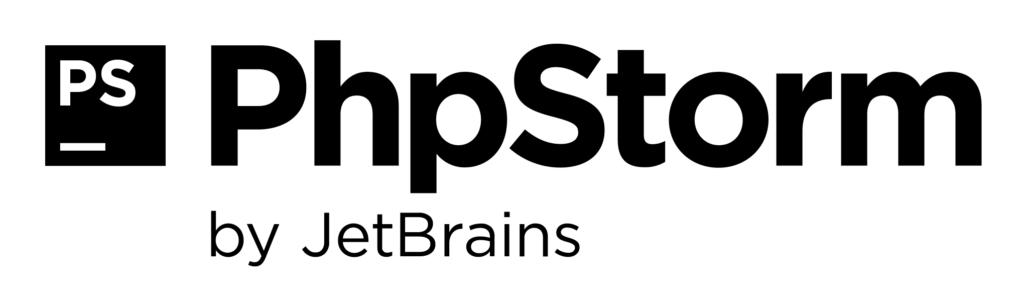Frequently asked questions
How do I log in?
There are two ways to log into phptek.tv:
1. Email Verification Code (Recommended)
- Click the Login button at the top right
- Enter your email address (use the same email from your php[tek] Virtual Streaming Package registration)
- Click "Send Me a Verification Code"
- Check your email for a 6-character verification code
- Enter the code on the verification page to log in
- The code expires in 30 minutes for security
2. Social Network Login
- You can use GitHub, Google, or other configured social networks to log in
- Important: Social network logins must first be associated with your account through your Profile page after logging in with a verification code
- Once connected, you can use the social login buttons on the login page for quick access
Note: If you don't receive an email, check your SPAM folder. Social login options will only appear if they are configured by the site administrator.
How do I sign up for an account?
An account will be created for you when you purchase a in-person ticket or a virtual pass to PHP Tek Conference.
Who do I get in touch with if I am having issues with the stream?
We are sorry if you are having issues with the stream. Please contact us at help@phparch.com.
What do I get access to?
When you purchase either an in-person ticket or a virtual pass to the PHP Tek When you purchase either an in-person ticket or a virtual pass to the PHP Tek Conference, you'll get access to that year's live stream during the event and to the recordings afterward. You also gain access to the library of all previously recorded conferences hosted on phptek.tv.Conference, you get access to that year's stream during the conference and access to the recordings after the conference. You also get access to the library of all previously recorded conferences hosted on phptek.tv.
With so much great content, how do I choose?
Torn between two presentations happening at the same time? Fear not, with a virtual pass, you get access to the live streams during the event AND access to the full recordings once they are available after the event.